Decoding the ‘Oops, Something Went Wrong’ Error: Troubleshooting & Prevention Guide
Decoding the ‘Oops, Something Went Wrong’ Error: Troubleshooting & Prevention Guide
The dreaded “Oops, something went wrong” error. We’ve all seen it. That generic, unhelpful message that pops up when something goes awry on a website or application. While frustrating, understanding the potential causes and effective troubleshooting steps can save you valuable time and prevent future occurrences. This comprehensive guide dives deep into the ‘Oops, Something Went Wrong’ error, exploring its various origins and providing practical solutions across different platforms and contexts.
Understanding the ‘Oops, Something Went Wrong’ Error
The vagueness of the “Oops, something went wrong” message is precisely its biggest drawback. It lacks specificity, leaving users clueless about the root cause. This generic error message is often a catch-all for a wide range of underlying problems. It could stem from anything from temporary server issues to complex coding errors or even security breaches. The lack of detail makes diagnosis more challenging, necessitating a systematic approach to troubleshooting.
Why are Generic Error Messages Used?
While frustrating for users, developers often employ generic error messages like “Oops, something went wrong” for several reasons:
- Security: Revealing specific error details might expose vulnerabilities in the system to malicious actors. A generic message prevents attackers from gaining insights into the system’s inner workings.
- Simplicity: Providing overly technical details to non-technical users can be confusing and overwhelming. A simple message is easier to understand, even if it lacks detail.
- Maintainability: Centralizing error handling with a generic message can simplify the development and maintenance process. Changes to the underlying error handling mechanisms won’t require extensive updates to the user interface.
Common Causes of the ‘Oops, Something Went Wrong’ Error
The causes behind this frustrating error message are diverse, spanning both client-side and server-side issues. Here’s a breakdown of some common culprits:
Client-Side Issues:
- Browser Cache and Cookies: Outdated cached data or corrupted cookies can sometimes interfere with website functionality. Clearing your browser’s cache and cookies is often a good first step.
- Browser Extensions: Browser extensions, while useful, can sometimes conflict with websites. Disabling extensions temporarily can help determine if they’re the source of the error.
- Network Connectivity: A weak or unstable internet connection can prevent websites from loading correctly, resulting in generic error messages.
- JavaScript Errors: Errors in the website’s JavaScript code can lead to various malfunctions, often resulting in a generic error message.
Server-Side Issues:
- Server Overload: High traffic or resource limitations on the server can lead to temporary outages and generic error messages.
- Database Errors: Issues with the website’s database, such as connection problems or corrupted data, can cause widespread malfunctions.
- Software Bugs: Bugs in the server-side code or applications can trigger errors, resulting in the generic message.
- Server Maintenance: Scheduled or unscheduled server maintenance can temporarily render a website inaccessible.
- Security Issues: Security breaches or attacks on the server can cause instability and display generic errors as a protective measure.
Troubleshooting the ‘Oops, Something Went Wrong’ Error
Troubleshooting this type of error requires a systematic approach. Here’s a step-by-step guide:

Step 1: Check Your Internet Connection
Ensure you have a stable internet connection. Try accessing other websites to rule out network problems.
Step 2: Clear Browser Cache and Cookies
Clear your browser’s cache and cookies. This removes potentially outdated or corrupted data that might be interfering with the website.

Step 3: Disable Browser Extensions
Temporarily disable browser extensions to see if any are causing conflicts.
Step 4: Try a Different Browser
Attempt to access the website using a different web browser (e.g., Chrome, Firefox, Safari). This can help isolate whether the problem is browser-specific.
Step 5: Check the Website’s Status
Check if the website is experiencing widespread outages. You can use online tools or social media to check if other users are facing similar issues.
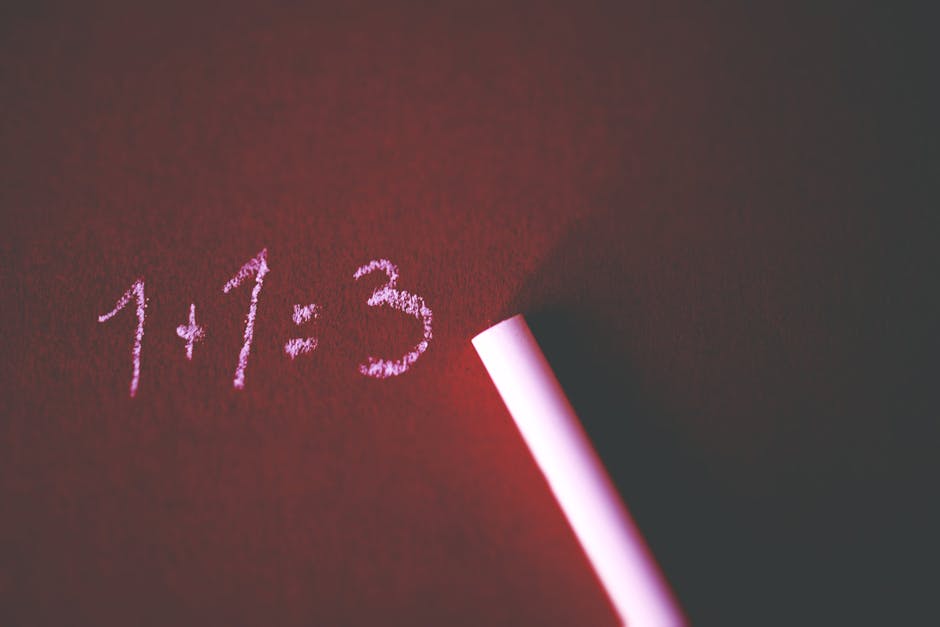
Step 6: Contact Website Support
If the problem persists, contact the website’s support team. They may be able to provide more specific information about the error or offer assistance.
Preventing Future ‘Oops, Something Went Wrong’ Errors
While some errors are unavoidable, taking proactive measures can significantly reduce their frequency. Here are some preventive strategies:
- Regular Software Updates: Keeping your software (including web browsers and applications) up-to-date is crucial for patching security vulnerabilities and fixing bugs.
- Robust Error Handling: For developers, implementing robust error handling mechanisms is paramount. Instead of generic messages, provide informative error messages that aid in troubleshooting.
- Regular Server Maintenance: Performing regular server maintenance, including backups and security scans, minimizes the risk of server-side issues.
- Load Testing: Conducting load tests helps identify potential bottlenecks and vulnerabilities under heavy traffic conditions.
- Security Audits: Regular security audits can help identify and address potential security threats that could lead to errors or outages.
The “Oops, something went wrong” error, while frustrating, is often a symptom of a deeper issue. By understanding the potential causes and employing the troubleshooting techniques outlined above, you can significantly improve your chances of resolving the problem and preventing future occurrences. Remember that a proactive approach to maintenance and security is key to minimizing the impact of these frustrating error messages.







