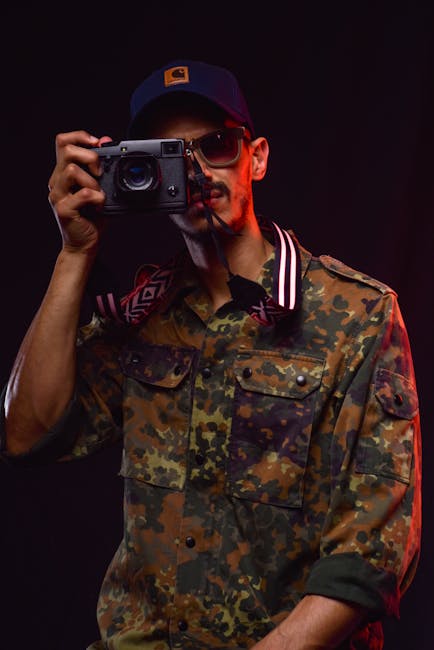Background Remover: The Ultimate Guide to Removing Backgrounds from Images
Background Remover: The Ultimate Guide to Removing Backgrounds from Images
In today’s digital world, the ability to seamlessly remove backgrounds from images is a crucial skill for professionals and hobbyists alike. Whether you’re creating marketing materials, editing product photos for e-commerce, or simply enhancing personal images, a reliable background remover can significantly streamline your workflow and improve the quality of your visuals. This comprehensive guide explores the various methods available for removing backgrounds, ranging from simple online tools to sophisticated software applications. We will delve into the pros and cons of each method, helping you choose the best option for your specific needs and skill level.

Understanding Background Removal Techniques
Background removal techniques generally fall into two main categories: manual and automated. Manual methods require more skill and time but offer greater control and precision, while automated methods are faster and more convenient but may require some fine-tuning.

Manual Background Removal
Manual background removal involves using image editing software like Adobe Photoshop or GIMP to carefully select and delete the background around the subject. This often involves using tools such as the Lasso Tool, Pen Tool, or Magic Wand Tool. Manual methods are ideal for complex images with intricate details or hair, where automated methods may struggle. However, they require a significant understanding of image editing principles and can be time-consuming.
- Lasso Tool: Provides freehand selection, ideal for irregular shapes.
- Pen Tool: Offers precise vector-based selections, perfect for complex outlines.
- Magic Wand Tool: Selects contiguous pixels of similar color, useful for simple backgrounds.
Automated Background Removal
Automated background removal utilizes algorithms and artificial intelligence to automatically detect and remove the background. This approach is significantly faster than manual methods and often provides satisfactory results, particularly for images with well-defined subjects and simple backgrounds. However, they may struggle with complex scenes, intricate details, or fine hair.

Automated methods are commonly found in online tools and dedicated software applications. Many offer a simple drag-and-drop interface, making them accessible to users with limited image editing experience.
Choosing the Right Background Remover for Your Needs
Selecting the appropriate background remover depends on several factors, including your budget, technical skills, image complexity, and desired outcome. Let’s explore some of the popular options:
Online Background Removers
Several free and paid online background removers are available, offering a quick and easy solution for simple images. These tools often use AI-powered algorithms to automatically detect and remove the background. While convenient, they may not always produce perfect results, especially with complex images or fine details.
- Pros: Fast, easy to use, often free or low-cost.
- Cons: Limited control, potential for imperfect results, may not handle complex images well.
Dedicated Software Applications
Dedicated software applications like Adobe Photoshop, GIMP, and Affinity Photo offer more advanced features and greater control over the background removal process. These programs allow for both manual and automated techniques, offering flexibility and precision for various image types. However, they typically require a subscription or one-time purchase and may have a steeper learning curve.
- Pros: Highly precise, versatile, supports various file formats, wide range of editing tools.
- Cons: Can be expensive, requires learning and practice, more time-consuming for complex images.
AI-Powered Background Remover Plugins
Many AI-powered plugins are available for popular image editing software, providing automated background removal capabilities directly within the application. These plugins often offer a balance between ease of use and precision, providing a streamlined workflow for users who already work within a specific image editing environment.
- Pros: Integrated workflow, combines the power of AI with manual control, potentially faster than manual methods.
- Cons: Often require a purchase, may still require some manual cleanup.
Tips for Achieving Professional Results
Regardless of the method you choose, several techniques can help you achieve professional-looking results when removing backgrounds:
- High-resolution images: Start with high-resolution images to ensure sharp results after background removal.
- Simple backgrounds: Choosing images with simple backgrounds makes the process significantly easier.
- Careful selection: Pay close attention to detail during selection, especially around hair and edges.
- Refine edges: Use refinement tools to smooth out any rough edges after background removal.
- Color correction: Adjust the color and contrast to ensure seamless integration with the new background.
- Use masks: Utilize layers and masks for non-destructive editing, allowing you to easily adjust your selections.
Troubleshooting Common Issues
Even with careful attention, background removal can present challenges. Here are some common issues and how to address them:
- Hair and fine details: Use the Refine Edge tool in Photoshop or similar tools in other software to carefully select and smooth out fine details.
- Halos and artifacts: These often result from aggressive background removal. Use more precise selection techniques and refine edges carefully.
- Color inconsistencies: Correct color discrepancies between the subject and the new background using adjustment layers and color correction tools.
Conclusion
Removing backgrounds from images is a valuable skill for anyone working with digital visuals. The method you choose will depend on your technical skills, budget, and the complexity of your images. Whether you opt for a quick online tool or a professional image editing program, understanding the techniques involved will help you achieve professional-looking results and enhance your creative projects. Remember to experiment with different methods and tools to find the best approach for your specific needs.